Music at South Grove
Welcome to the Music team
Joining Ms Forbes, Holly, Lloyd and Amy on the music team is Harry – South Grove’s new drum teacher! Harry is an experienced drummer and teacher. He plays in a band and currently works for the West Ham foundation delivering sports workshops in schools. However his passion is music and he can’t wait to bring the rock to South Grove’s roll! Sign up for drum lessons or drum club to work with Harry.
Individual/paired Instrumental lessons
There are still some slots left for DRUM lessons with Harry which you can sign up for here using the google form or contact Ms Forbes directly on musicbox@southgrove.waltham.sch.uk
🎵 Drum Kit Lessons
Prices for individual lessons are as follows:
- 15 minutes – £13.41 per week
- 20 minutes – £17.88 per week
- 30 minutes – £26.83 per week
Paired lessons are available at half the price.
Lesson Dates
For those of you that have already signed up to individual/paired instrumental lessons, here are the start dates.
- 8th September Guitar with Holly – Mondays AM/Wednesdays AM.
- 17nd September Piano/Saxophone with Lloyd – Wednesday PM/Thursdays AM & PM
- 16th September Drums with Harry – Tuesdays
- 12th September Piano or Violin with Amy - Fridays
If you are hiring an instrument then your teacher will sort it out with you on the first lesson. I’m afraid pianos/keyboard/drums cannot be hired out.
Music News
1) Summer 2024
"Actions Speak Louder" – A powerful song composed at South Grove Primary School, performed by our talented Year 6 pupils and recorded at Project Zero. This inspiring piece serves as our Rights Respecting School anthem and played a key role in achieving UNICEF's prestigious Gold Rights Respecting School status.
2) Autumn 2024
Our Year 4 and 5 students had an unforgettable experience participating in the Royal Opera House's virtual opera and ballet workshops, featuring Alice Through the Looking Glass and The Magic Flute. The children were thrilled to see professional ballerinas and singers performing live, inspiring them to try their hand at dancing and singing. They also enjoyed exclusive behind-the-scenes glimpses into the world of opera and ballet, learning how these magical performances come to life. It was a unique opportunity to immerse themselves in the arts and explore their own creativity. Read More about this Here
For South Grove's Winter concert year pupils explored music through movement. To make this truly theatrical they performed the dance using finger lights that showed up in pitch black. The result was astonishing!
Read More about our Winter concert Here
3) Spring 2025
In January, Year 4 embarked on an exciting trip to see The Lion King at the Lyceum Theatre. For over half the students, it was their first time experiencing the magic of live theatre, and it did not disappoint! While some were initially nervous about the height of the theatre seating, everyone was captivated by the stunning performances and breathtaking costumes. The adventure didn’t end there, as navigating the journey back to school during rush hour added to the excitement of the day. It was a memorable experience that left the children buzzing with inspiration and wonder! Read more about the event here
Year 5 also had an unforgettable experience performing at the Young Voices concert at the O2, the largest children’s choir in the world! After months of rehearsing since September, the children were bursting with excitement, many unable to sleep the night before. While some initially felt nervous about the height of the seating, those worries disappeared when Urban Strides and MC Grammar energised the crowd with incredible performances. Showing great resilience, the children sang their hearts out to hits from Hairspray, Bob Marley’s repertoire, and the always-popular pop medley, all while staying until 10:30 pm! For many this was their first arena experience and to be out past 6pm!
Read more about the event here
Learn an Instrument!
At South Grove Primary, we want all of our students to have the chance to learn a musical instrument. Currently, students learn the recorder in Year 2 and the ukulele in Year 4, with free music clubs available for guitar, keyboard, drumming and singing.
For more in-depth music education, Waltham Forest Music Hub (WFMH) offers instrumental lessons during school hours. These lessons are available at a termly cost to parents/carers.
The instruments taught include:
- Strings: violin,
- Woodwind: clarinet, flute, saxophone
- Guitar: acoustic, electric, bass
- Piano/keyboard
- Drums
Lessons run for 35 weeks a year:
- Autumn Term: 12 weeks
- Spring Term: 11 weeks
- Summer Term: 12 weeks
Lesson costs (per student) are:
- 10 minutes: £8.94/week
- 15 minutes: £13.41/week
- 20 minutes: £17.88/week
- 30 minutes:£26.83/week
Lessons can be individual, in pairs, or in small groups (up to 6 for some instruments), making them more enjoyable and affordable.
Instrument Hire
WFMH offers instrument leases for a termly fee of £30 (£15 for low-income families) for most instruments except keyboards and drum kits, but they can recommend affordable options for these.
To sign up, please fill in the google form Here:
Express an interest in Instrumental lessons
It's recommended to choose a few instruments in case your first choice is unavailable.
If you have any questions, please contact the office or Ms Forbes via:
musicbox@southgrove.waltham.sch.uk
Yours sincerely,
Ms Forbes
Music & Performing Arts Lead