Parent Pay
South Grove Primary School uses ParentPay as our only method of payment to the school. This currently applies to school lunch money but will eventually be extended to any payment.
You can access ParentPay via the School Website. It offers you the freedom to make online payments 24 hours a day 7 days a week – safe in the knowledge that the technology uses is of the highest internet security available.
Parents have a secure online account, which you activate using your unique username and password sent from school. Making payment with your debit card is straightforward. You will also be able to view your statement showing all your payments made.
If you don't have access to a computer or the internet, please come to the School Office where a member of the Office Team will be able to support you with access to ParentPay. If you need any help using the site we will be very happy to support you!
Parents who need to pay by cash at PayPoint will need to apply at the school office. We will then supply you with a top up card which, once your account is activated online, will allow you to pay at the local PayPoint shops. Please contact the school office on 0208 521 600 for more information or just come in.
Getting started with ParentPay
- You should have already received your username and login details. If you do not have these please contact the school office
- Go to www.parentpay.com
- Click on ‘Activate’ under ‘Account Login’.
- Enter your ‘Username’ and ‘Password’ as per the activation letter sent home, and click ‘Submit’.
- Enter the details required and register your email address so that we can send you receipts and reminders.
- Click ‘Continue’. Your account is now activated!
- To add other children to the same account click on ‘Add Children’.
- To pay for any items go to ‘Items for payment’, following the simple online instructions to complete your transaction.
- To view payments that you have made click on ‘History’.
Login:
www.parentpay.com
Online video demonstration:
www.parentpay.com
Location of nearest paypoint:
www.paypoint.co.uk/paypointlocator
FAQs
How do parents use ParentPay?
Parents have been issued with a unique activation letter that has a username and password to log into the ParentPay website for the first time. (If you haven’t received your letter, please contact the school office). You will be asked to change these to something you can remember on first log in. Once your account is activated you can add other children, top up your school meals account and eventually pay for other items as needed, such as school visits etc (You will be notified when payments will be extended to include these areas). Please note the minimum top-ups for the school meal account is £10.
Is it safe to make payments on the internet?
Yes. ParentPay uses leading technology to process your card transactions securely. All communication with the bank is encrypted and neither ParentPay nor the school have access to your card details.
What about our personal information?
ParentPay uses a very limited amount of information about you and your child solely for the purpose of administering your account; they do not share or give information to any other organisations. ParentPay and the school operate under strict guidelines set out by the Data Protection Act 1998.
ParentPay will NEVER contact you by phone, email or mail and ask you to divulge confidential information like passwords or card numbers. If you are ever contacted by someone claiming to be from ParentPay, please contact the school office immediately.
What do I do if I can’t log in?
The ParentPay service should be reliable and available at any time, but if parents experience any problems please contact the school office on 0208 521 6000.
What do I do if I forget my ParentPay password?
There is a reset facility on the ParentPay website: www.parentpay.com/ParentPay/Forgotten-Password/
I don’t have a home PC so how can I use ParentPay?
You will be able to access the internet from local libraries and Internet Cafes. We will soon be offering a set time in the week when parents will be able to come in and use school facilities to access ParentPay. Just ask in the school office for more details.
Can I pay for the YMCA using ParentPay?
The YMCA afterschool club is run by an external supplier, so you will need to pay the YMCA directly.
Can I pay the school using Direct Debit?
South Grove Primary doesn’t accept payments by Direct Debit.
What if a parent needs to pay for their child’s meals/trips/clubs in cash?
South Grove Primary has registered with PayPoint so that parents are able to take cash to their local convenience stores in order to top up their child’s account.
Where is my nearest PayPoint shop?
A full list can be found on the PayPoint website: www.paypoint.co.uk/paypointlocator
Do credits on my account expire?
No, they will remain on the account until used.
Once I have topped up, how quickly will my child’s account be credited?
Online payments to the ParentPay website are normally credited to the account within one hour. Parents paying at the local PayPoint store should clear within 24 hours, however parents should allow 3 days for the accounts to be credited. Parents using PayPoint must keep their shop till receipt as proof of payment.
My child normally has packed lunches/home dinners. Can they occasionally have school dinners?
School dinners are booked with the kitchen per half term in advance. For special occasions (e.g. Christmas lunch) parents will be given the opportunity to book lunches in advance.
What happens to the money on my child’s account when they leave the school?
At the end of your time with South Grove Primary, any money left will be transferred to sibling accounts (if there are any). If no sibling accounts exist, balances will be refunded (refunds can only be made onto the same card used to make the original payment).